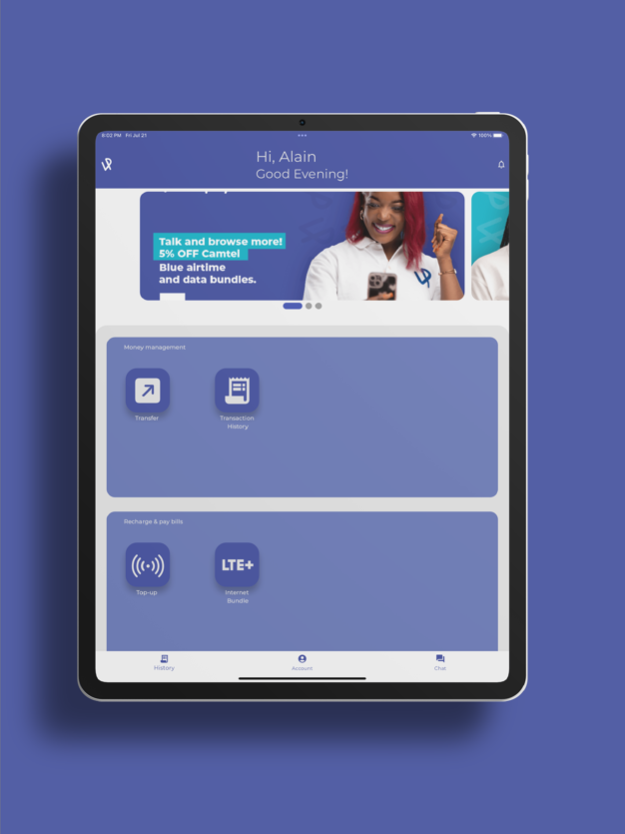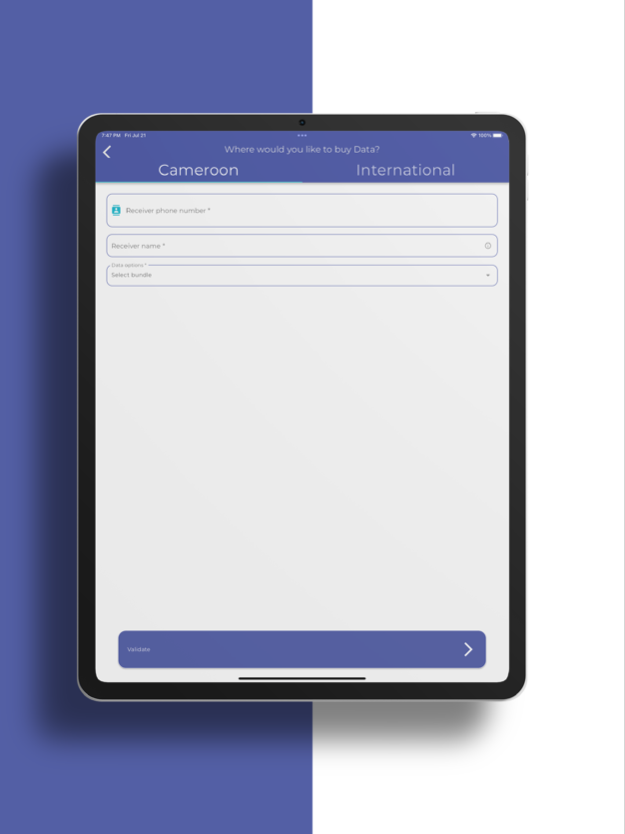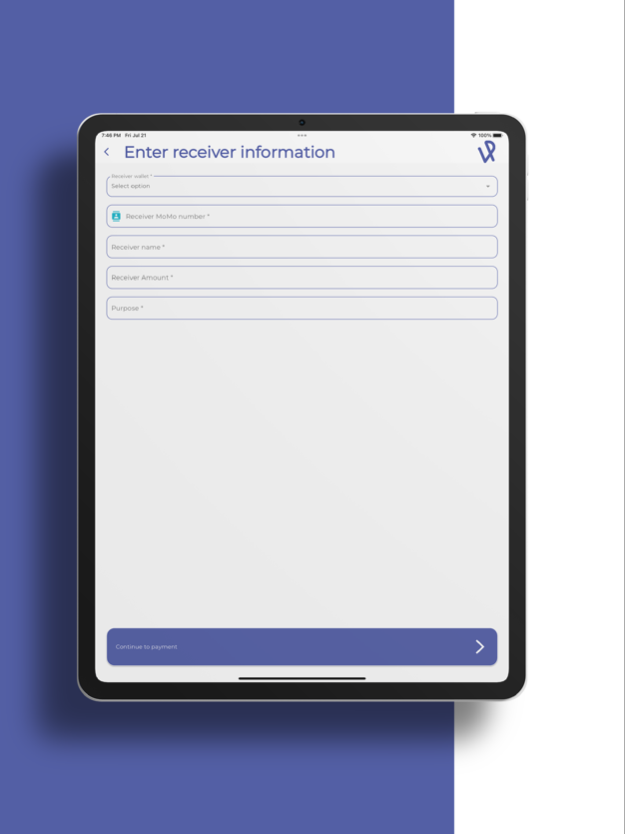Vsorpay
Continue to app
Free Version
Publisher Description
Get a clear path to your financial goals
Welcome to Vsorpay; the first super-app in the CEMAC region. With Vsorpay, we are connecting you to the financial world where you can send money to friends and family, top-up airtime, purchase data bundles, pay your bills, create merchant accounts, and much more.
Reasons to Create a Vsorpay Account:
Here is why you should download and create an account with Vsorpay:
- Easy access to your money anytime and anywhere you are.
- Vsorpay is SAFE and SECURE.
- Flexibility and easy spending
- Interoperability with other payment systems.
- Tracking and monitoring of your financial status.
- Quick reversal of funds for wrong transactions processed.
And much more…
Features & Services Highlights
What Services does Vsorpay offer?
- Airtime Recharge
Unlock the possibilities of subscribing for airtime across 150+ countries from over 250 telecoms worldwide, just from our app.
- Data Bundle Subscriptions
App users across Cameroon can subscribe to Camtel Blue Data Bundles, MTN, and Orange Data Connection.
- Unlimited Credit Card Transaction
*** Make a Transfer from your Credit Card to your Vsorpay Wallet.
*** Make a Transfer from your MTN Mobile Money Account to your Bank Account.
*** Make a Transfer from your Credit Card to your MTN Mobile Money.
- Vsorpay available Payment Options.
- MTN Mobile Money (MoMo) Payment
Vsorpay supports payments in Cameroon for users with an MTN Mobile Money Account or Orange Money Account. With these accounts, you can recharge airtime, pay for data bundles, and send and receive money.
Users can also use their MTN Mobile Mobile Accounts for mobile transactions in MTN-supported countries.
- Orange Money Payment
Vsorpay supports payments in Cameroon for users with an Orange Money Account. With these accounts, you can recharge airtime, pay for data bundles, and send and receive money.
- Credit Card Payment Options
You can transfer and receive money via your credit cards on Vsorpay, with minimal charges.
Make a Transfer from your Credit Card to your Vsorpay Wallet.
Make a Transfer from your MTN Mobile Money Account to your Bank Account.
Make a Transfer from your Credit Card to your MTN Mobile Money.
Download the app today and get to discover other fascinating features and solutions.
We love to get in touch with you!
Vsorpay is always excited to connect with you. If you have any issues with our app, feedback, questions, or concerns, please kindly email us at: support@vsorpay.com.
About Vsorpay
Vsorpay is a free app for iOS published in the Accounting & Finance list of apps, part of Business.
The company that develops Vsorpay is Vsorpay Inc. The latest version released by its developer is 1.0.
To install Vsorpay on your iOS device, just click the green Continue To App button above to start the installation process. The app is listed on our website since 2024-04-19 and was downloaded 2 times. We have already checked if the download link is safe, however for your own protection we recommend that you scan the downloaded app with your antivirus. Your antivirus may detect the Vsorpay as malware if the download link is broken.
How to install Vsorpay on your iOS device:
- Click on the Continue To App button on our website. This will redirect you to the App Store.
- Once the Vsorpay is shown in the iTunes listing of your iOS device, you can start its download and installation. Tap on the GET button to the right of the app to start downloading it.
- If you are not logged-in the iOS appstore app, you'll be prompted for your your Apple ID and/or password.
- After Vsorpay is downloaded, you'll see an INSTALL button to the right. Tap on it to start the actual installation of the iOS app.
- Once installation is finished you can tap on the OPEN button to start it. Its icon will also be added to your device home screen.